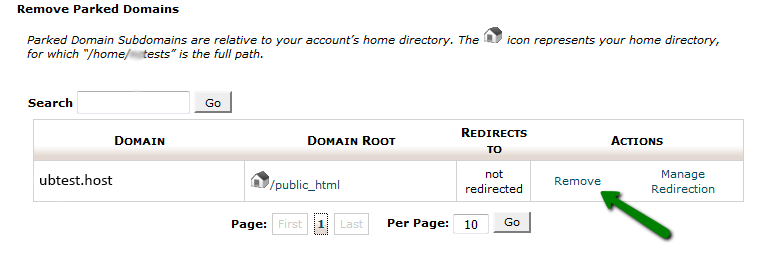Knowledgebase
How to set up Parked Domains
In order to set up parked domains in your cPanel account, follow the steps below.
Change the nameservers
You need to change the domain nameservers. Certain domain types cannot be added without changing the DNS first.
Add the new domain as a Parked Domain
1. Log into your cPanel.
2.Navigate to the Domains section > Parked Domains menu:
3. Enter the domain name in the Create a New Parked Domain section and click Add Domain: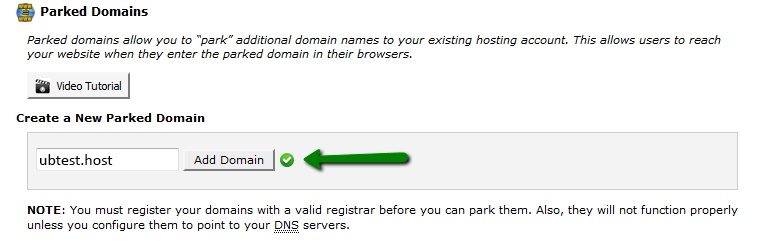
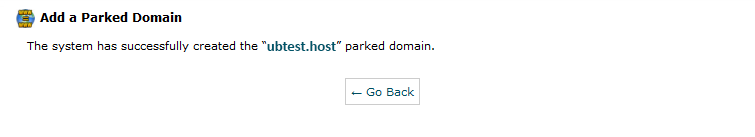
NOTE: Parked domains can be pointed to your main site/public_html folder only. If you want to point your domain to a specific subfolder in your account, you need to use the Addon domains option.
4. If you need to remove an existing parked domain, go to the Parked Domains menu > Remove Parked Domains section and click Remove: