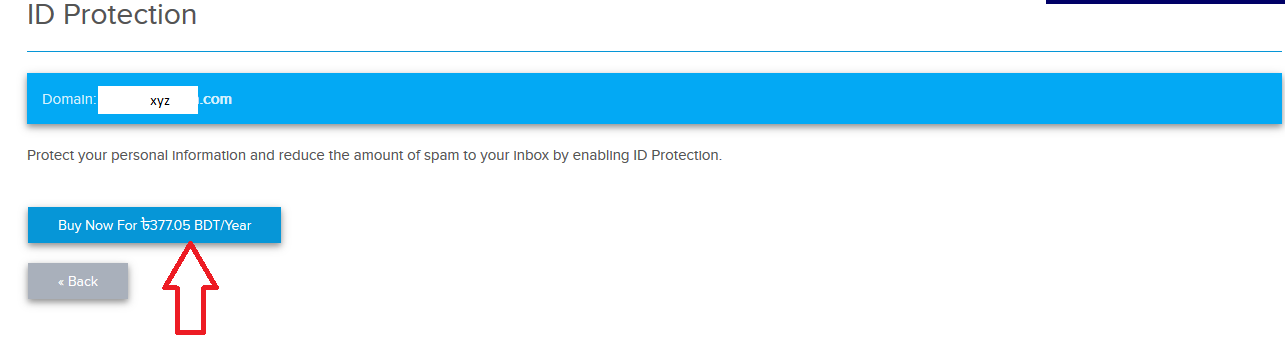Knowledgebase
How do I enable WhoisGuard for my domain?
In order to enable WhoisGuard for your domain, follow the instructions below:
1. Sign into your Client account with your username and password
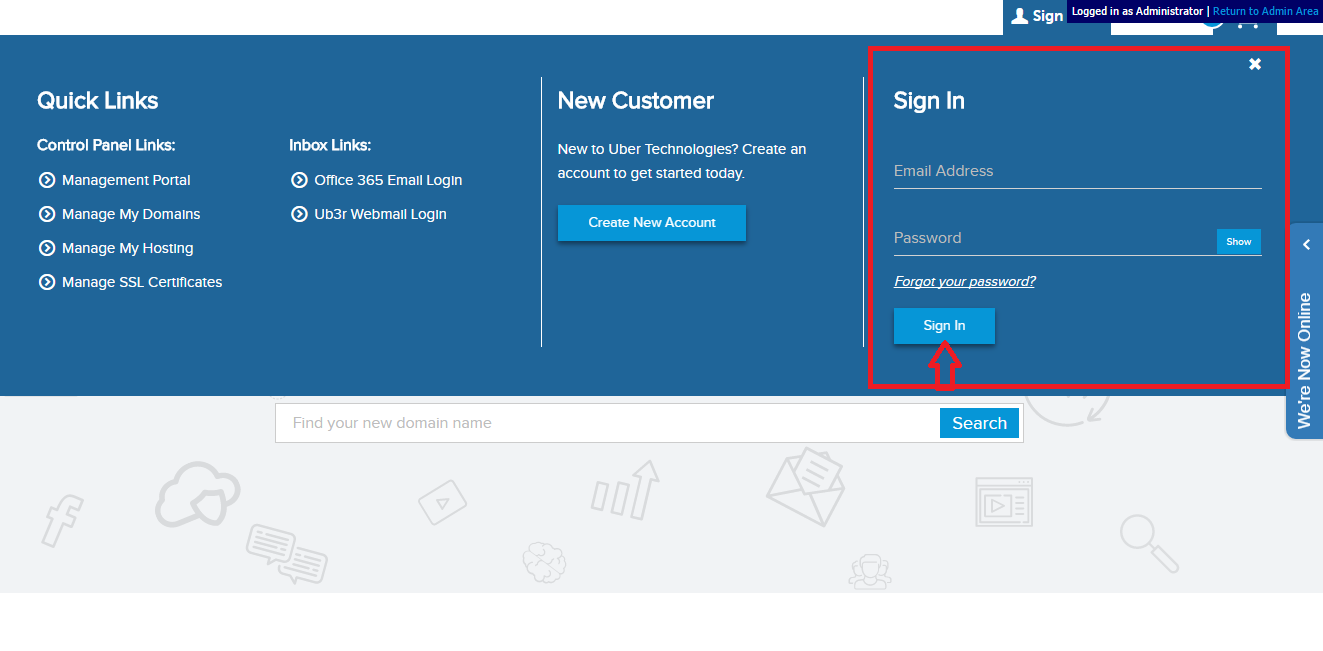
2.Go to control panel links and select manage your domain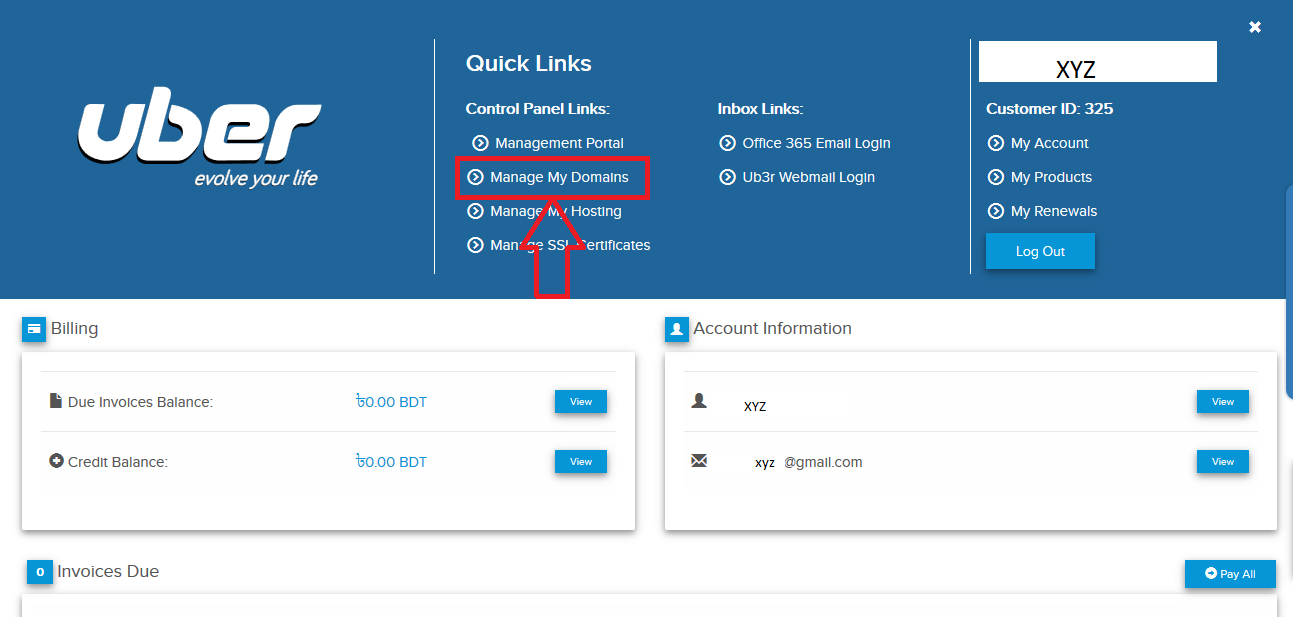
3. Select your desired domain and expand "Action"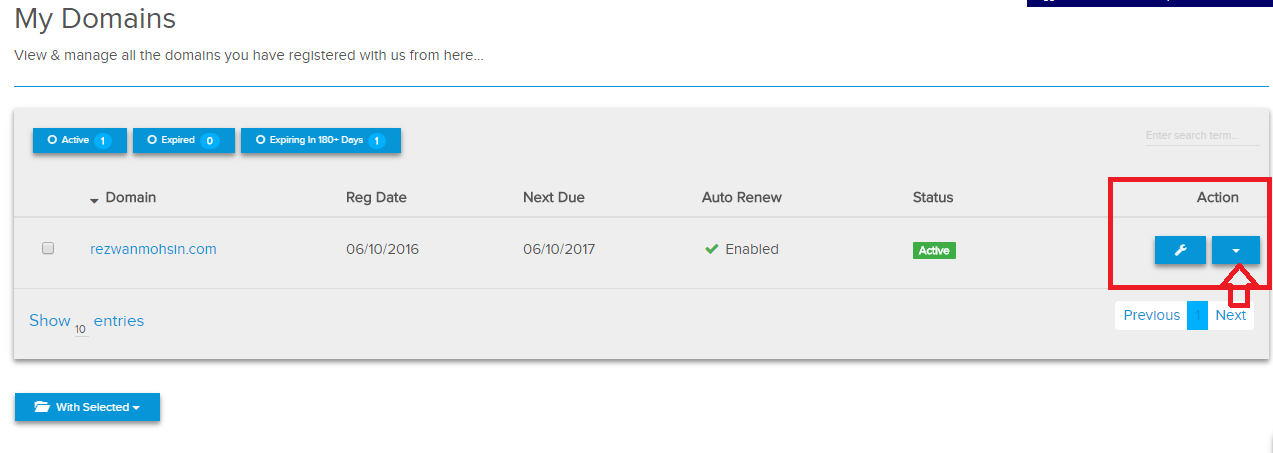
4. Click on "Manage Domain"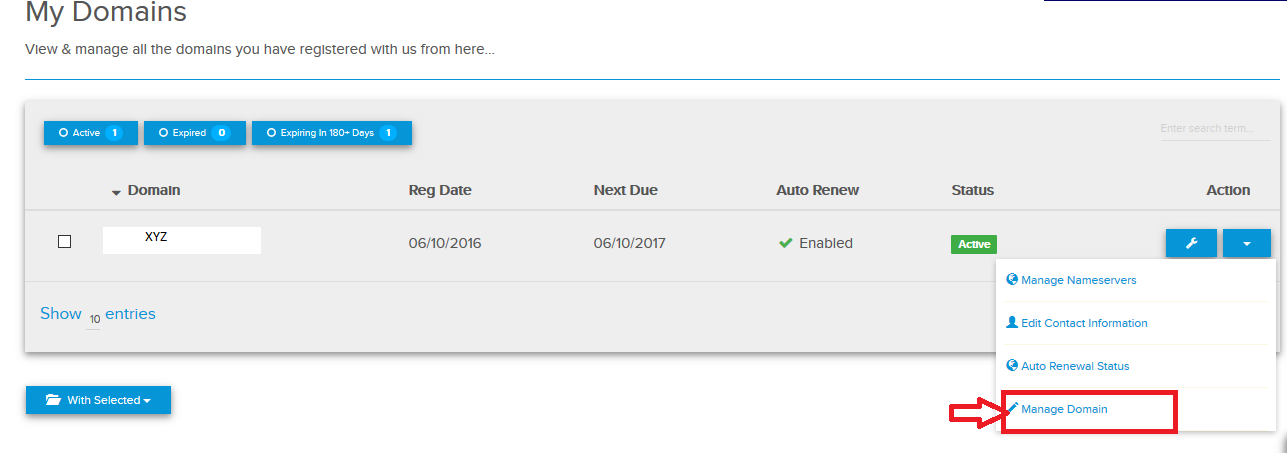
4. Select "Addons" tab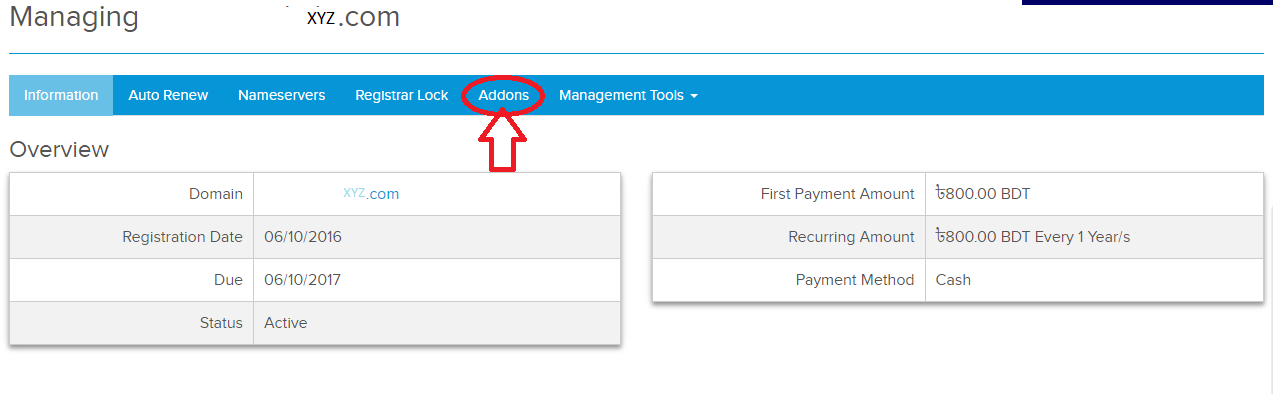
5. On Id Protection select "Buy Now For ... "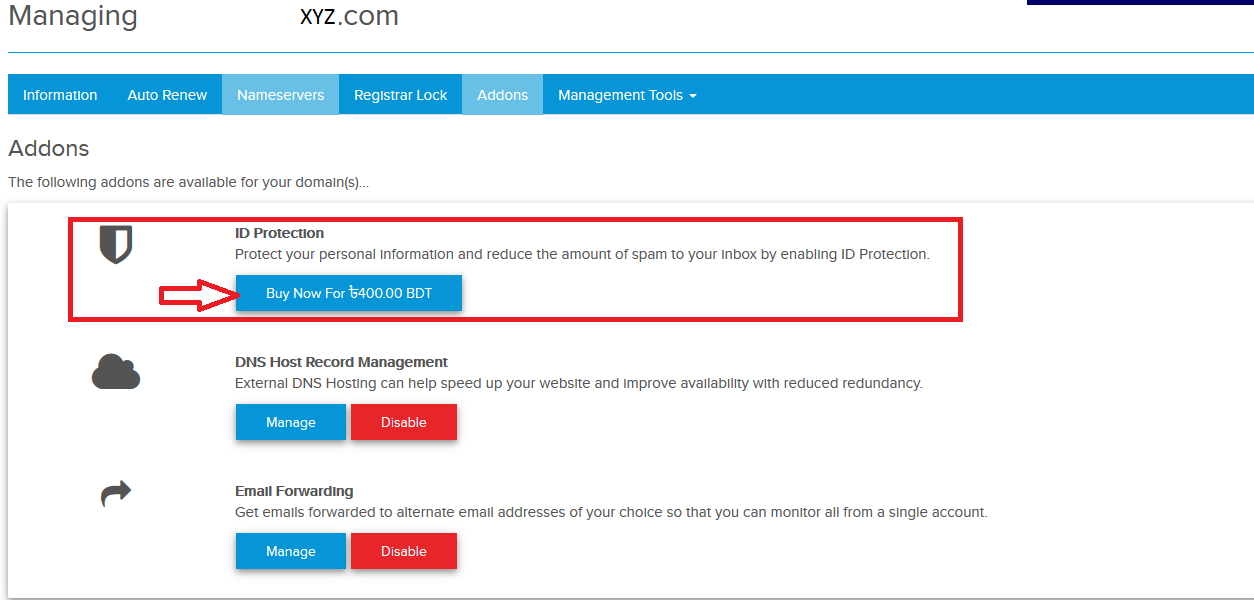
6 To confirm your purchase order click " Buy Now For ...."