Knowledgebase
How can I change the nameservers for my domain?
To change the nameservers for your domain, do the following:
1. Sign into your Uber Client Portal and Click Domain.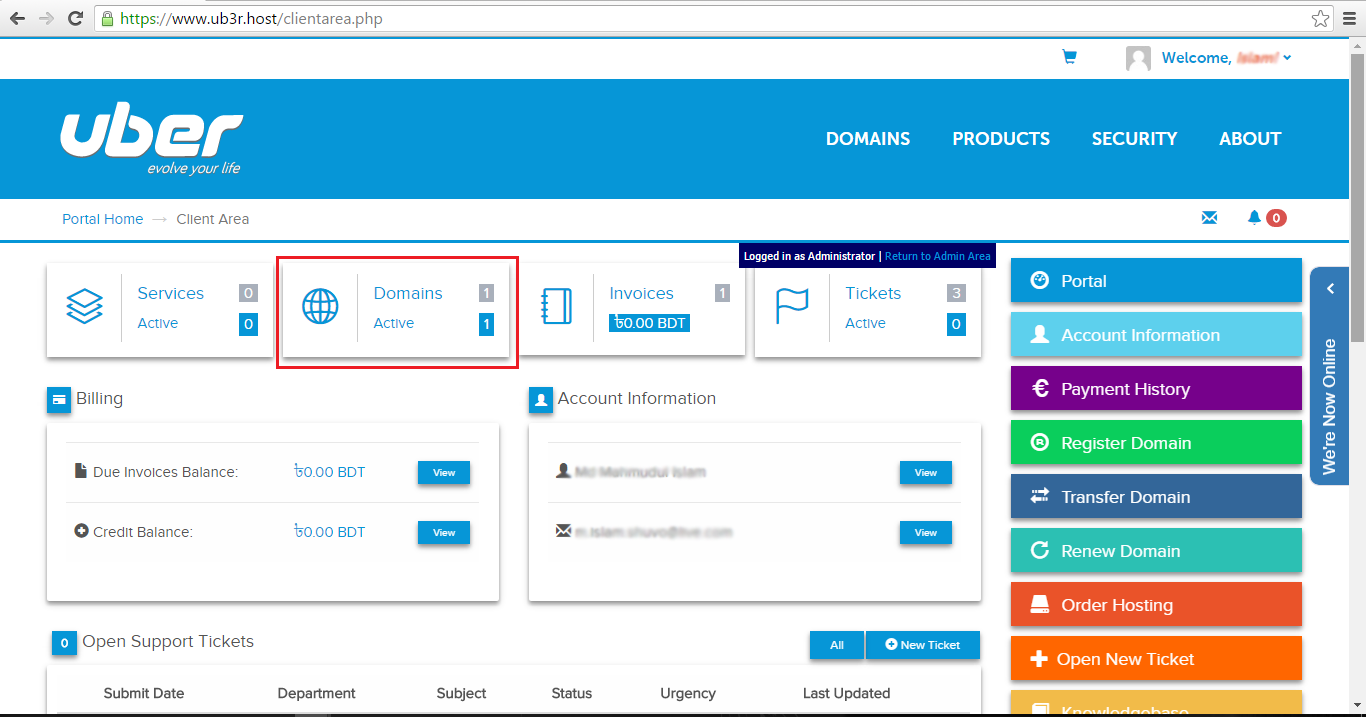
2. Click on the Settings for your desired domain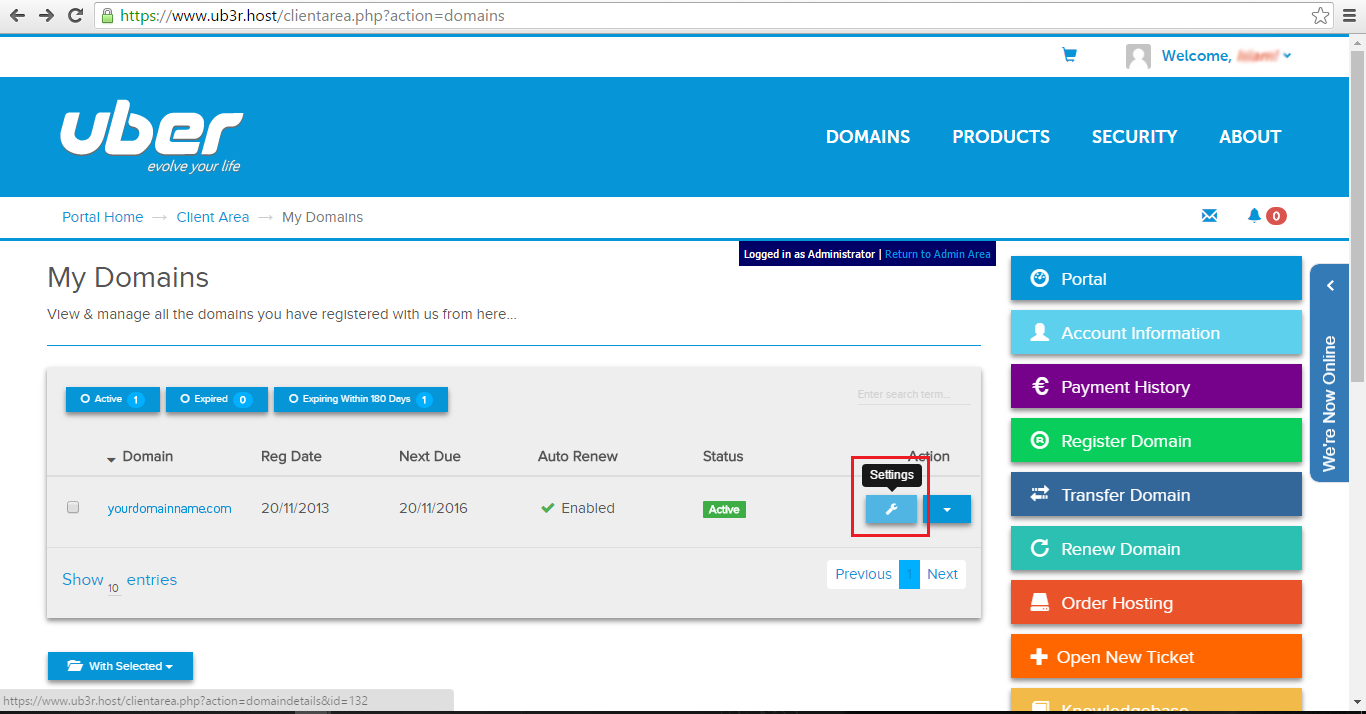
3. Click on Nameservers.
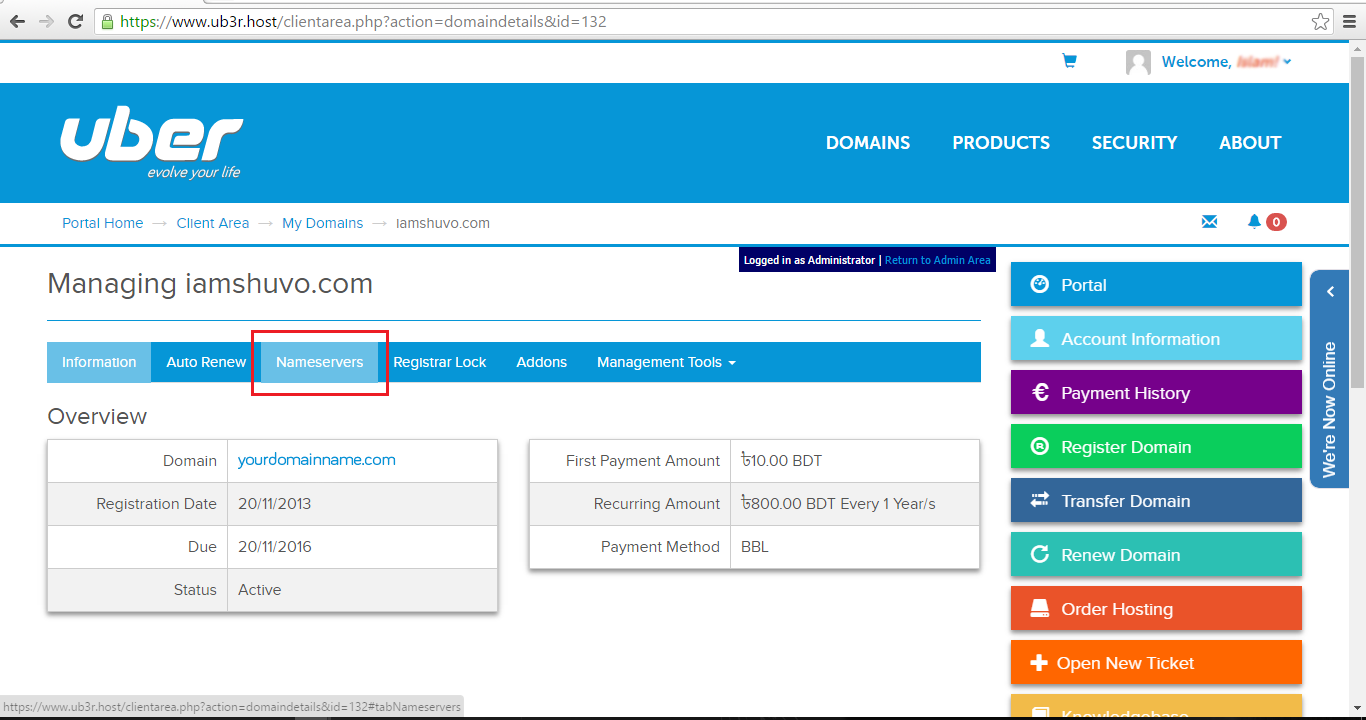
4. Click on Use custom nameservers (enter below) and type your custom nameservers
5. Click on Change Nameservers



